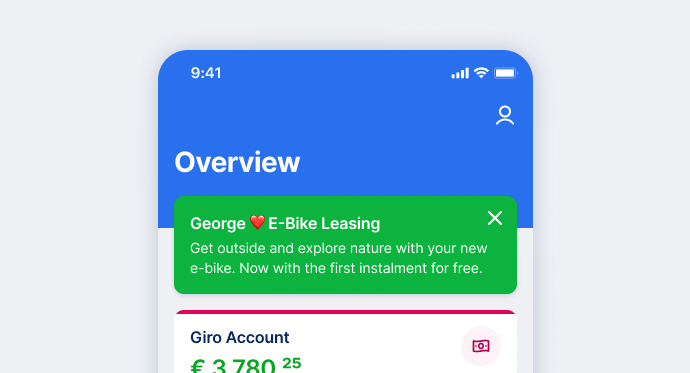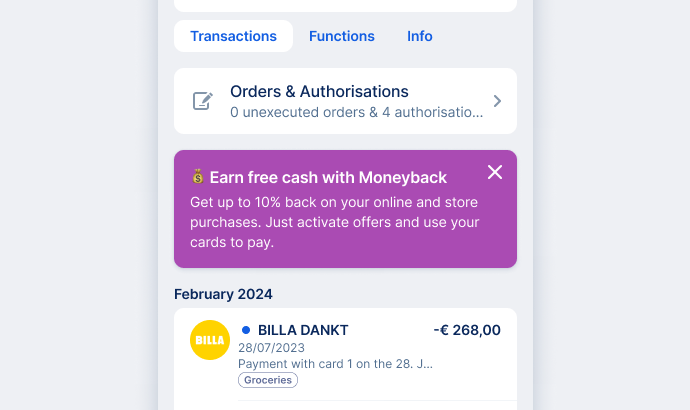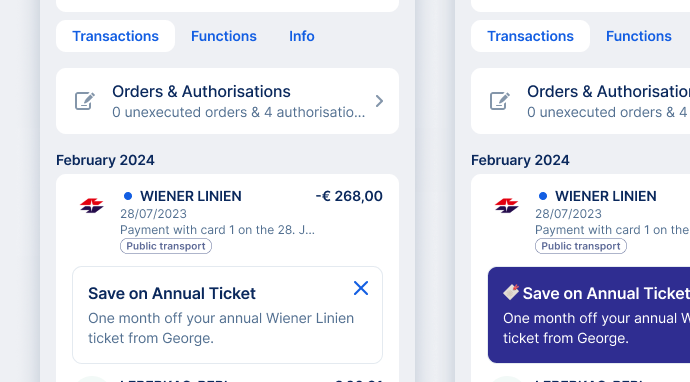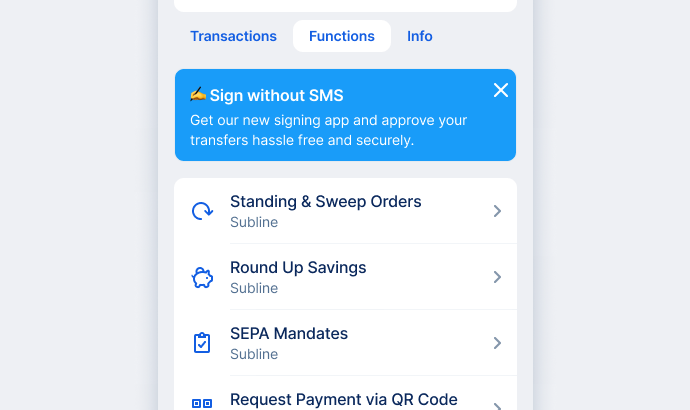Standalone Promotion Positions
There are multiple places in the app, where a Promotion Card can be placed. The options for configuring the appearance of the card, remain the same, no matter where the card is placed.
Overview
A promotion card can be displayed in the first card slot on the overview. If a user has multiple profiles, the promotion will be displayed above the first profile header. The position of the promotion card is fixed an cannot be changed. If a temporary message is displayed, the temporary message will replace the promotion for the duration of the display of the message. If a user closes the temporary message, the promotion will be revealed.
On tablet, where there is more space available, the temporary message and promotion will be displayed next to each other
In the Transaction List
There are two options available to display a Promotion Card in the Transaction List.
Top of List
A Promotion Card can be positioned at the top part of the transaction section.
Below a Transaction
Additional option is to position the Promotion Card to a specific transaction.
In the Functions Tab
A promotion card can be displayed below the header in the functions tab.